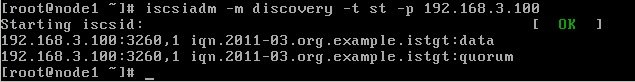Adding ISCSI volumes to the nodes
This post is part of a series that will deal with setting up a MySQL shared storage cluster using VirtualBox & FreeNAS. In this post we deal with the setup of an iscsi volume on two nodes. The text in bold below represent commands to be executed in the shell.
- yum install iscsi-initiator-utils
- iscsiadm -m discovery -t st -p 192.168.3.100 <- This command should show the LUNs advertised by FreeNAS.
- /etc/init.d/iscsi restart
-
fdisk -l ** grep Disk** <- This should show new devices that are available. In this case it’s /dev/sdb and /dev/sdc - mkfs.ext3 /dev/sdb <- Format device.
- Repeat all steps, apart from the mkfs.ext3 command, for node2.