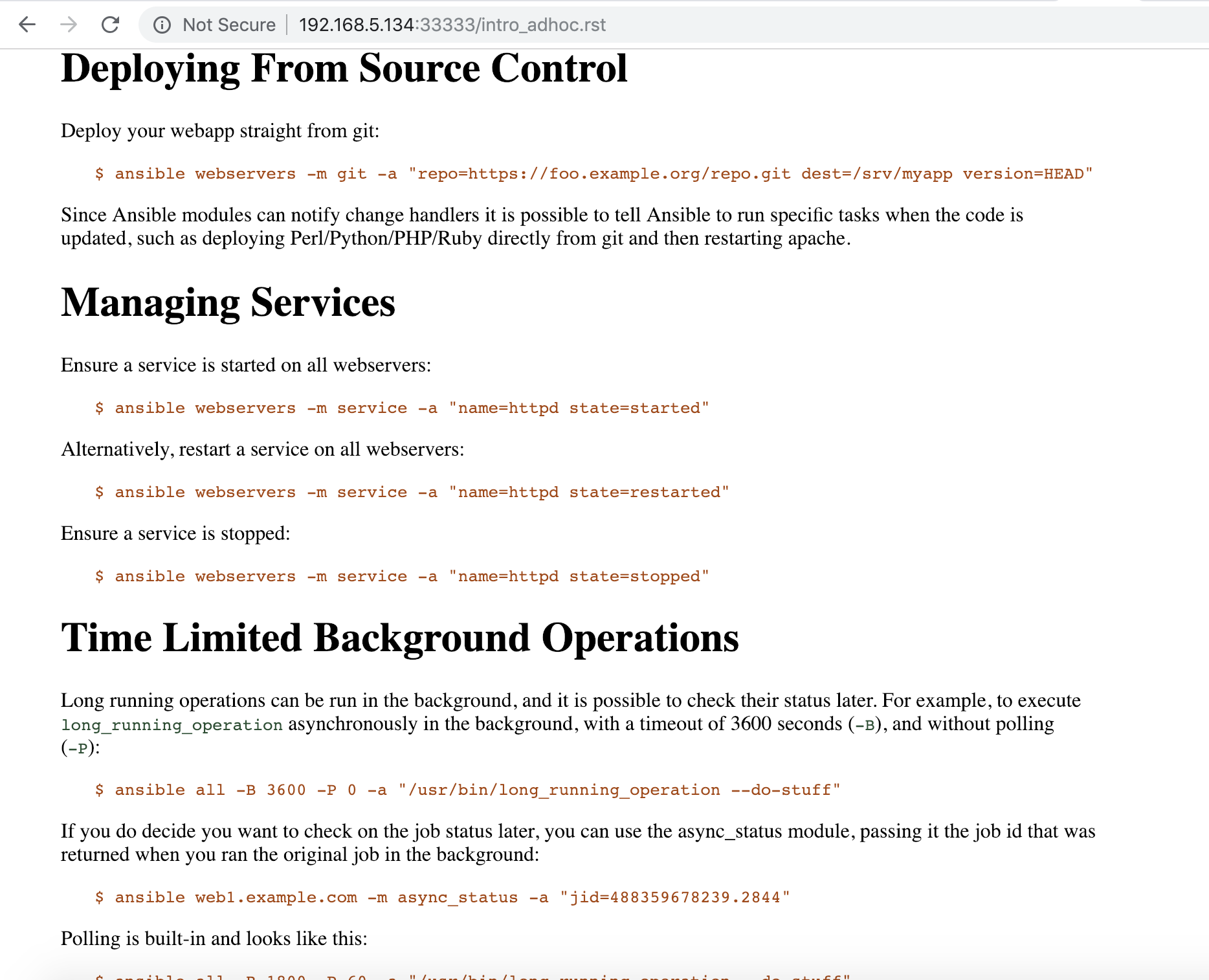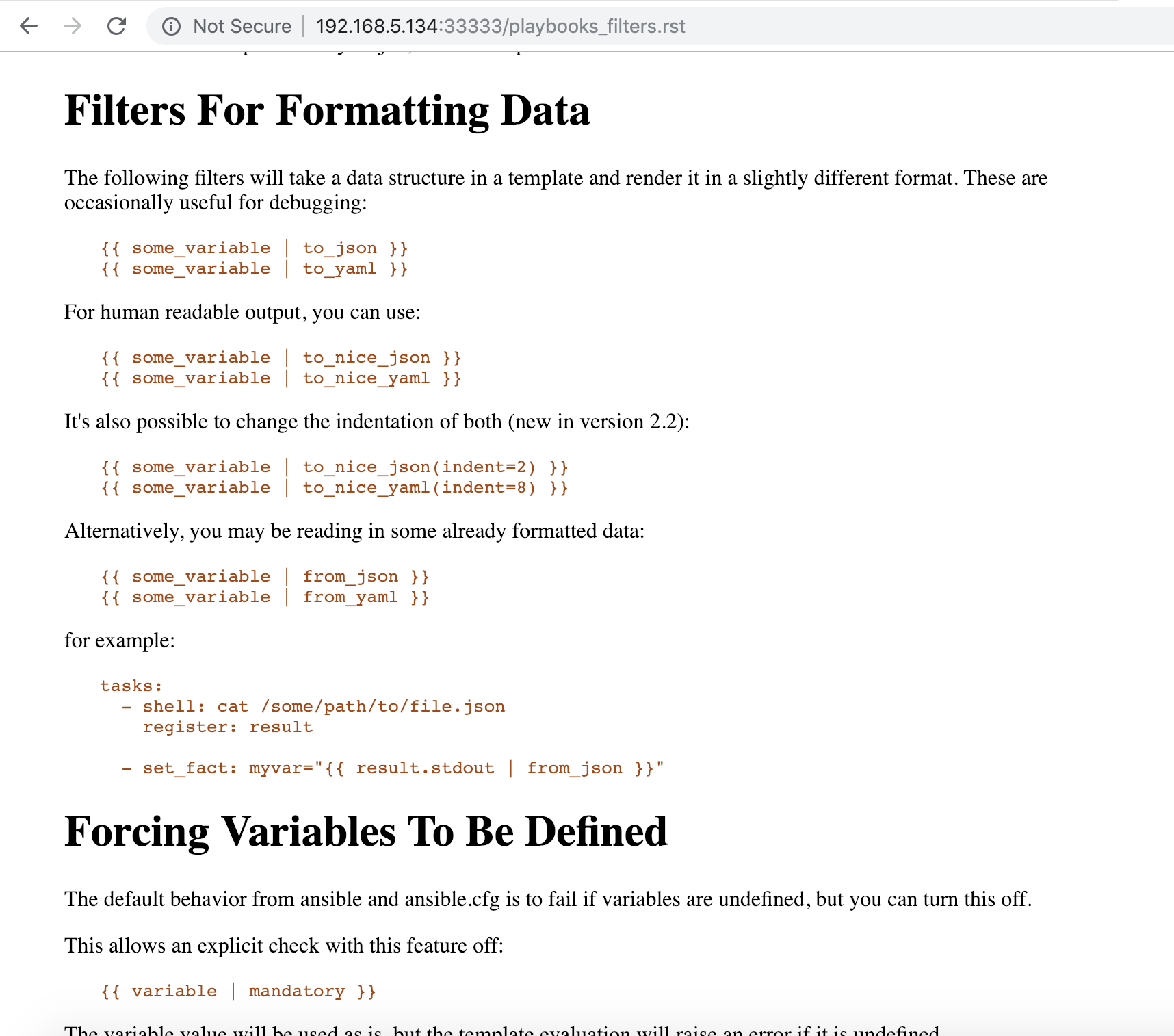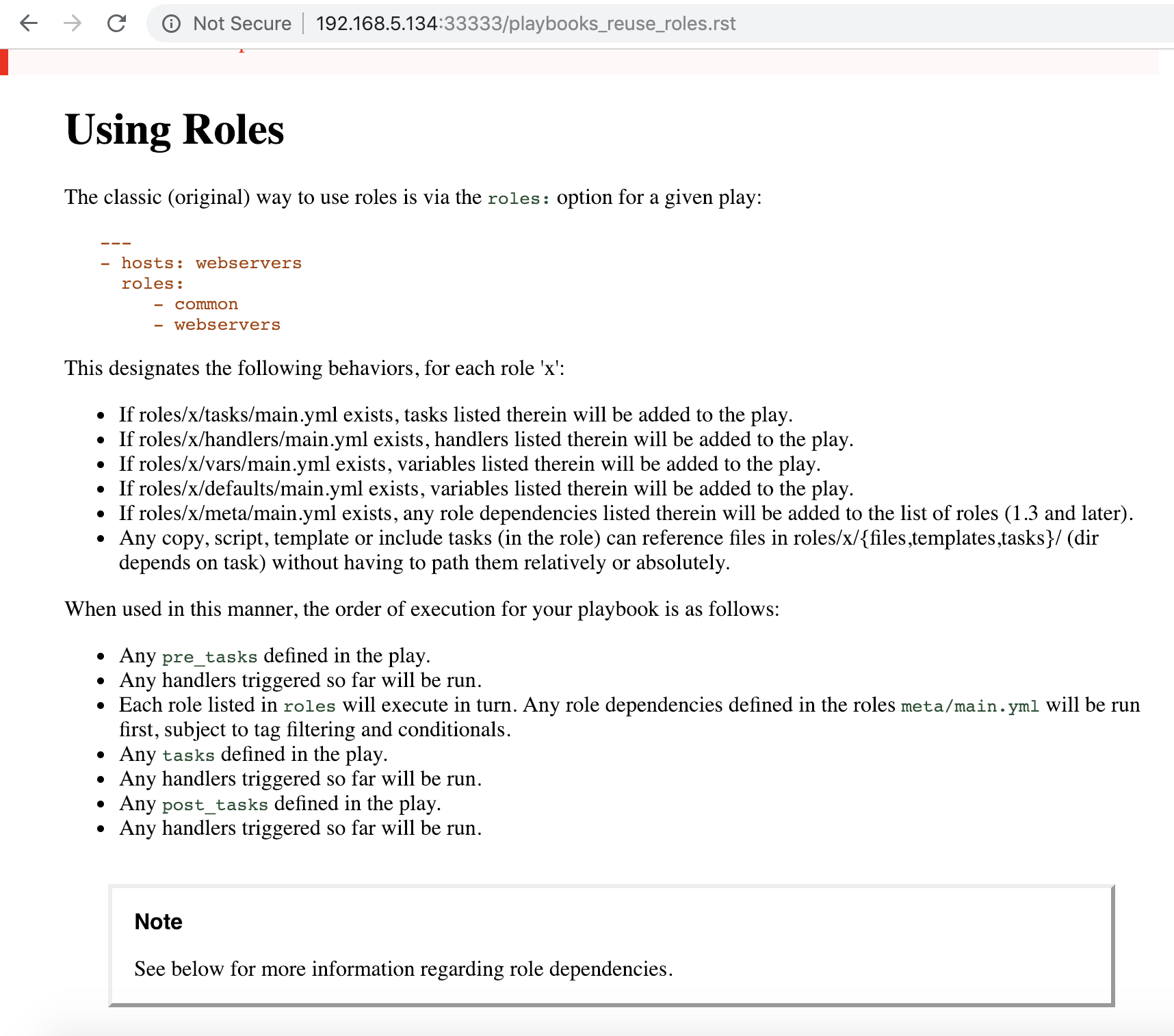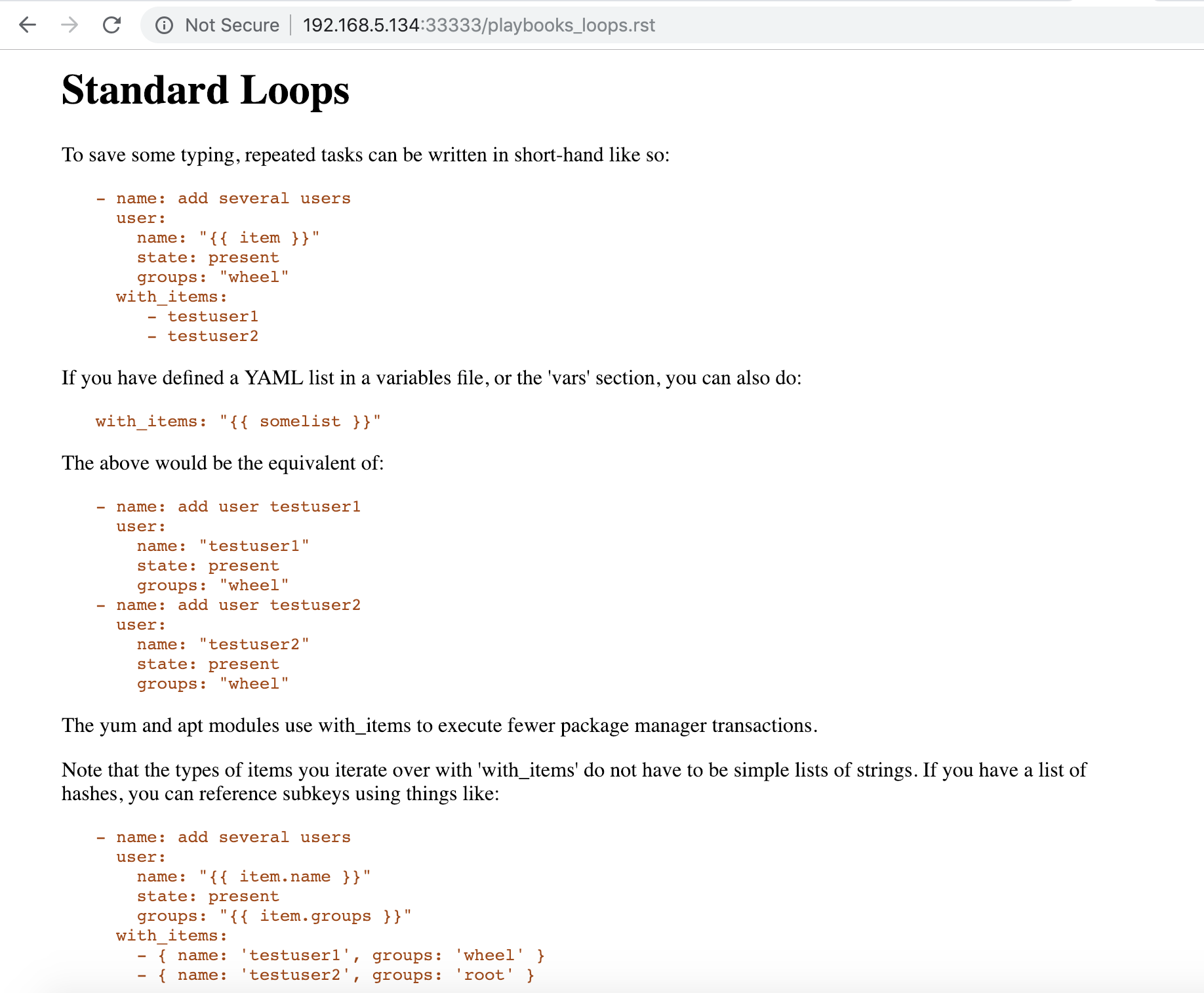Use restview to to make the Ansible rst documentation browsable
The ansible-doc package not only installs the command line tool but also some quite detailed Ansible documentation in rst format. It would be nice if it was browsable in a html format. Here’s how that can happen (Redhat/CentOS)
First install pip and restview…
sudo yum install python-pip
sudo pip install restview
This will allow all hosts on your network to access the documentation at http://hostname:33333 if your firewall allows it.
restview /usr/share/doc/ansible-doc-2.7.5/rst/ --listen 33333 --allowed-hosts * &
Alternatively, if you’re on a desktop computer, use the following to launch a browser…
restview /usr/share/doc/ansible-doc-2.7.5/rst/ --browser
Hint : This might be useful for those taking the EX407 Ansible Exam assuming you can install these packages. Having this at your fingertips could prove to be very useful should something like how to structure a jinja2 template slip your mind.
There are a few rendering issues, resulting in broken links, but nevertheless there’s a lot of very useful information. I’ll update this if I get around to finding a solution for that (probably a restview alternative). Here’s a few screenshots showing what’s provided…
UPDATE: I took the Ansible exam and I now know this isn’t really needed. Ample easily used documentation is provided.