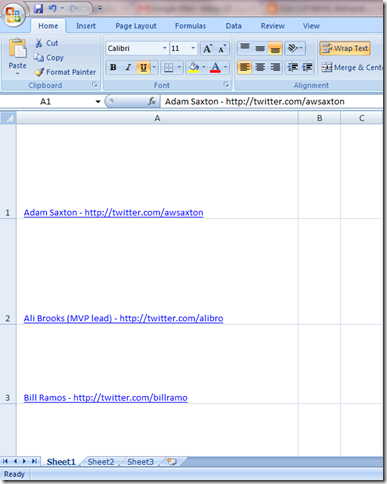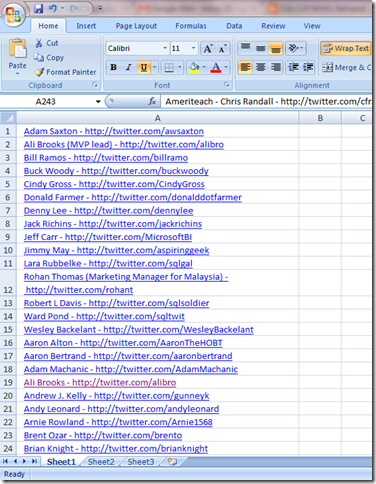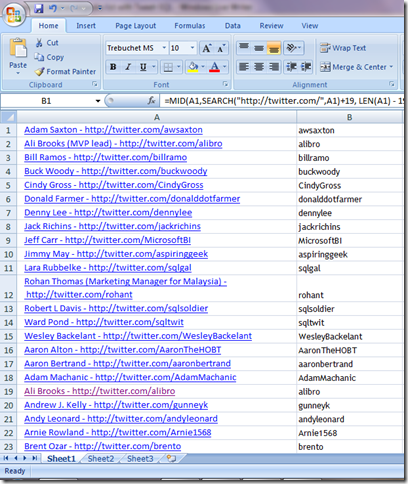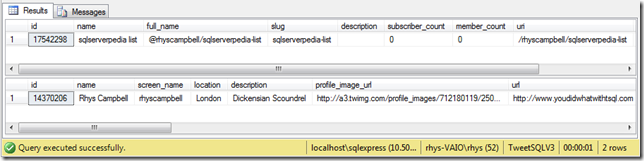Creating a sqlserverpedia list with Tweet-SQL
Many moons ago I posted an article illustrating how to befriend twitter users on the sqlserverpedia list with Tweet-SQL. Since Twitter have added various list methods to their API I thought it would be fun to rehash this post to create a list with Tweet-SQL.
First copy the list of users from the sqlserverpedia page.
Paste this into Excel and you should get something looking like below.
Remove the section titles, empty rows and any text after the url so we are just left with a list of Twitter profile pages.
Next we need to extract the Twitter username from the url. This little bit of Excel wizardry should do it.
=MID(A1,SEARCH("http://twitter.com/",A1)+19, LEN(A1) - 19)
This formula may break as the page changes in the future so watch out for this. Review the list and remove any invalid values. At the time of writing there’s one of the list that doesn’t contain a twitter url. Save this as a csv and then import it into a database containing the Tweet-SQL Procedures. I’ve uploaded a copy of the file I produced today here. This file contains 261 Twitter users. I used the below table structure.
USE [TweetSQLV3]
GO
/******Object: Table [dbo].[sqlserverpedia] Script Date: 07/24/2010 16:16:24******/
SET ANSI_NULLS ON
GO
SET QUOTED_IDENTIFIER ON
GO
SET ANSI_PADDING ON
GO
CREATE TABLE [dbo].[sqlserverpedia](
[url] [varchar](255) NULL,
[tweep] [varchar](255) NULL
) ON [PRIMARY]
GO
SET ANSI_PADDING OFF
GO
There’s a few dupes in the below list, because people are listed in multiple sections, so run the below TSQL script to de-duplicate it.
ALTER TABLE dbo.sqlserverpedia ADD Id INTEGER IDENTITY(1,1) NOT NULL PRIMARY KEY;
GO
DELETE t1
FROM dbo.sqlserverpedia AS t1
INNER JOIN dbo.sqlserverpedia AS t2
ON t1.tweep = t2.tweep
WHERE t1.id < t2.id;
-- Additional column we'll use later
ALTER TABLE dbo.sqlserverpedia ADD done BIT DEFAULT 0;
Next we’ll need to create the list. The below TSQL will do this (for SQL 2008). Make a note of the list id as we’ll need this later.
DECLARE @list_name VARCHAR(30) = 'sqlserverpedia list';
-- Turn on relational resultsets in Tweet-SQL
EXEC dbo.tweet_cfg_resultset_send 1;
-- Create the list
EXEC dbo.tweet_list_post_lists @list_name, 'public', null;
Next we’ll add the users onto this list. After each record is added to the Twitter list it is flagged as done so you can simply re-run the script if something fails halfway through.
DECLARE @tweep VARCHAR(30), @list_id INTEGER;
-- Set your list id here
SET @list_id = 17542298;
-- Turn off resultsets in Tweet-SQL
EXEC dbo.tweet_cfg_resultset_send 0;
DECLARE tweeps CURSOR LOCAL FAST_FORWARD FOR SELECT tweep
FROM dbo.sqlserverpedia
WHERE done IS NULL;
-- Open the cursor and get the first result
OPEN tweeps;
FETCH NEXT FROM tweeps INTO @tweep;
WHILE(@@FETCH_STATUS = 0)
BEGIN
-- Add the tweep to the list
EXEC dbo.tweet_list_post_list_members @list_id, @tweep, null;
-- Flag the current record as done
UPDATE dbo.sqlserverpedia
SET done = 1
WHERE tweep = @tweep;
-- Wait for a bit so we don't annoy twitter
WAITFOR DELAY '00:00:05'
-- Fetch the next row
FETCH NEXT FROM tweeps INTO @tweep;
END
-- Clean up
DEALLOCATE tweeps;
-- Turn Tweet-SQL resultsets back on
EXEC dbo.tweet_cfg_resultset_send 1;
See my finished list here and follow me on twitter for more TSQL tomfoolery!