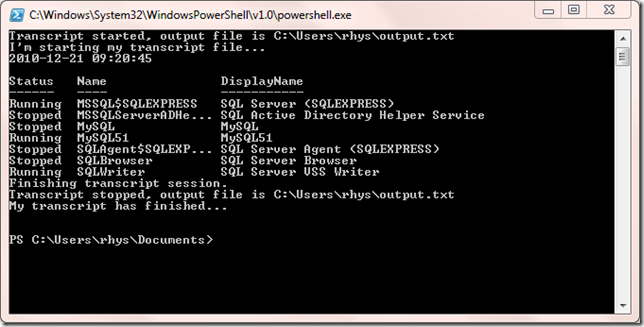Can you send that to me in an email?
Sometimes I'm writing Powershell scripts to gather information on a seemingly ad-hoc basis and then someone says; "Oh, and can you send that to me in an email every day|week|month". These scripts would often use a bunch of Write-Host statements to output to the console. Modifying these to send the output in an email can be time consuming. That is, unless you know about the Start-Transcript cmdlet.
The Start-Transcript cmdlet will record all console output to a text file. It's a snap to stick into any existing scripts.
Start-Transcript -Path "$env:USERPROFILE\output.txt";
# All output from here is logged to a text file...
Write-Host "I'm starting my transcript file...";
Get-Date -Format "yyyy-MM-dd hh:mm:ss";
Get-Service -Name "*sql*";
Write-Host "Finishing transcript session.";
Stop-Transcript; # Stop transcription
Write-Host "My transcript has finished..."; # Not output to file
This will display any output as normal in the console.
Additionally a text file, called output.txt, will be generated in your user profile directory (C:\Users\Rhys on my laptop).
********************** Windows PowerShell Transcript Start Start time: 20101221212045 Username : rhys-VAIO\rhys Machine : RHYS-VAIO (Microsoft Windows NT 6.1.7600.0) ********************** Transcript started, output file is C:\Users\rhys\output.txt I'm starting my transcript file... 2010-12-21 09:20:45 Status Name DisplayName ------ ---- ----------- Running MSSQL$SQLEXPRESS SQL Server (SQLEXPRESS) Stopped MSSQLServerADHe... SQL Active Directory Helper Service Stopped MySQL MySQL Running MySQL51 MySQL51 Stopped SQLAgent$SQLEXP... SQL Server Agent (SQLEXPRESS) Stopped SQLBrowser SQL Server Browser Running SQLWriter SQL Server VSS Writer Finishing transcript session. \*\*\*\*\*\*\*\*\*\*\*\*\*\*\*\*\*\*\*\*\*\* Windows PowerShell Transcript End End time: 20101221212045 \*\*\*\*\*\*\*\*\*\*\*\*\*\*\*\*\*\*\*\*\*\* Then all you have to do is [send an email with Powershell](http://www.youdidwhatwithtsql.com/send-email-with-powershell/889 "Send an email with Powershell") including the output file as an attachment or body content. Happy days!