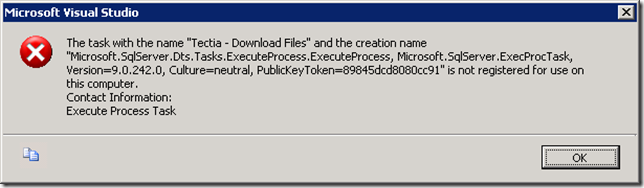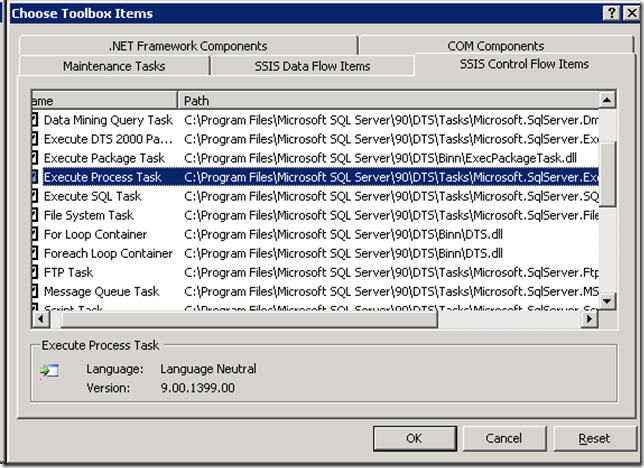SSIS Execute Process Task not registered for use on this Computer
Whilst doing some maintenance on an SSIS package I encountered the below error when attempting to edit an Execute Process Task.
The package executes daily so I’m lucky I caught this in time. I Googled around and found this thread which advised a reinstall of SSIS. Unfortunately I didn’t have this luxury so I decided to do some digging. I found the location of the Execute Process Task dll file in the Choose Toolbox Items dialog.
Since the error was complaining about the task being unregistered I thought I’d try registering the dll in the GAC. First I executed the below command;
C:\WINDOWS\Microsoft.NET\Framework\v1.1.4322>gacutil /i "C:\Program Files\Micro
oft SQL Server\90\dts\tasks\Microsoft.SqlServer.ExecProcTask.dll"
Microsoft (R) .NET Global Assembly Cache Utility. Version 1.1.4322.573
Copyright (C) Microsoft Corporation 1998-2002. All rights reserved.
Failure adding assembly to the cache: Unknown Error
C:\WINDOWS\Microsoft.NET\Framework\v1.1.4322>
This failed because I was using a different version of the gacutil tool. As it turns out you have to use the appropriate version of gacutil for the dll. A quick 350MB download of the .NET Framework 2.0 Software Development Kit and I was ready to roll. I reattempted the above command with the correct version.
C:\Program Files\Microsoft Visual Studio 8\SDK\v2.0\Bin>gacutil /i "C:\Program F
iles\Microsoft SQL Server\90\dts\tasks\Microsoft.SqlServer.ExecProcTask.dll"
Microsoft (R) .NET Global Assembly Cache Utility. Version 2.0.50727.42
Copyright (c) Microsoft Corporation. All rights reserved.
Assembly successfully added to the cache
C:\Program Files\Microsoft Visual Studio 8\SDK\v2.0\Bin>
After this was registered I was able to edit the task with no problems. I couldn’t find any issues with any other task types so I was happy I didn’t go down the reinstall route.